|
Compress .avi files with ScreenPressor
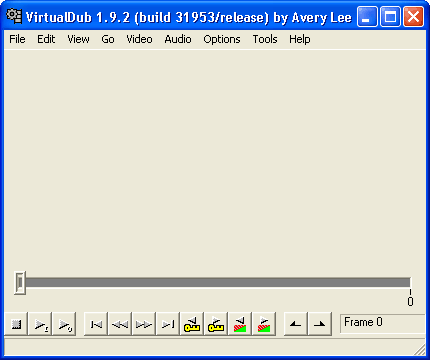
VirtualDub is a versatile linear video editing program which can also be used to re-compress .avi files with Infognition ScreenPressor codec to get a smaller file size.
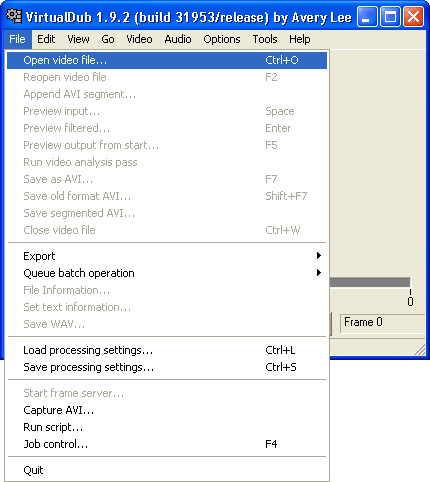
Open the .avi file to compress into VirtualDub.
From the main menu, choose File -> Open video file...

From the main menu, choose Video -> Compression...
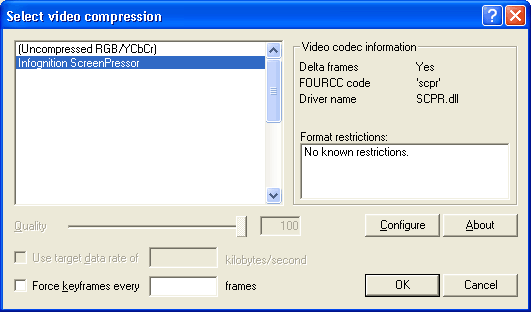
Select "Infognition ScreenPressor" as codec.
Click on the Configure button.

Set 200 as "Maximum interval between key frames".
Press OK in order to return back to VirtualDub main screen.

To save the .avi file with new compression codec, from the main menu, choose File -> Save as AVI...
|
|
|