|
Multithreading: using VirtualDub filters on dual core and multiple CPUs
Parallelism becomes a very important issue now when hyperthreaded, dual and
quad core CPUs and even multi-CPU systems are getting more and more popular,
especially in video processing field.
VirtualDub has grown to a very powerful video editing tool with more
than hundred of available external filters (plugins). The problem is that its
filters system is single-threaded. All filters work in one thread, utilizing
only one core on multicore CPUs.
However, there is a way to really use several cores or CPUs when working
with VD filters. Video Enhancer supports most
VD filters, and it's multithreaded. Each filter, coder and decoder works in
its own thread. The trick of parallelizing single-threaded filters is called
conveyor. Let's see how it works internally and what benefits it brings.
Both VirtualDub and Video Enhancer allow you to build a sequence of filters
that will be applied to the video one after another.
In VirtualDub, all filters work in one thread: the first frame is processed
by the first filter, then by second filter and so on, then the second frame
processed by first filter, etc.
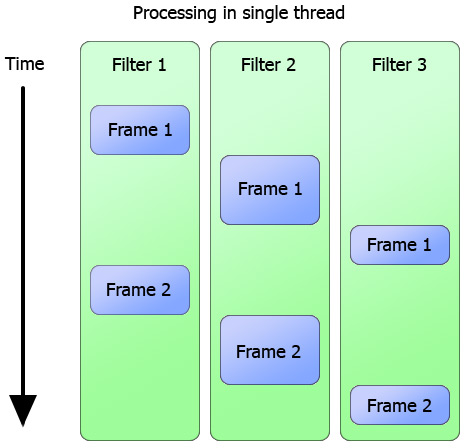 You can see that at each moment only one filter is working. Note, that each
filter requires different amount of time to process one frame.
You can see that at each moment only one filter is working. Note, that each
filter requires different amount of time to process one frame.
In Video Enhancer filters work in separate threads.
When first filter finished processing first frame, it can immediately start
processing the second frame. Second filter will process first frame in parallel.
When first frame reaches the last filter, all filters work simultaneously.
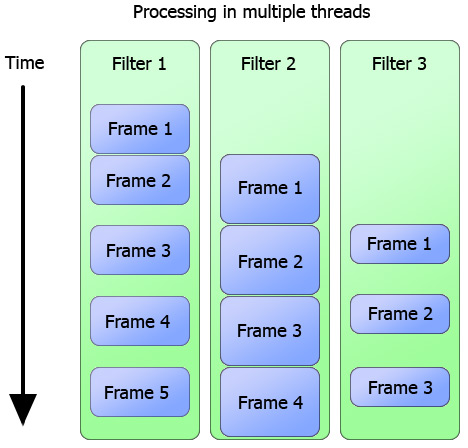 Here you see that most of the time all filters are working, so overall speed
is much greater. Of course, since each frame must be processed by each filter,
the speed of all chain of filters is limited by the speed of the slowest one.
In example above this is the second filter. Other filters are limited by its
speed, so they have to spend some time waiting for the data. That's why it's
almost impossible to use 100% of each core or processor. Usually only one
core is 100% loaded, others spend some time waiting for the data.
Here you see that most of the time all filters are working, so overall speed
is much greater. Of course, since each frame must be processed by each filter,
the speed of all chain of filters is limited by the speed of the slowest one.
In example above this is the second filter. Other filters are limited by its
speed, so they have to spend some time waiting for the data. That's why it's
almost impossible to use 100% of each core or processor. Usually only one
core is 100% loaded, others spend some time waiting for the data.
A simple test was made on a Dual Core AMD Opteron 2.2GHz. A DV (dvsd) file
containing 1505 frames 720x576 was processed with a chain of 3 filters
(Asvzzz deinterlace, 2D Cleaner and MSU Smart Sharpen) and compressed with
XviD codec. In VirtualDub it took 184 seconds and only one logical CPU was
really active. In Video Enhancer absolutely the same process took 97 seconds
and all logical CPUs were working. This is 1.9 times faster!
VirtualDub:
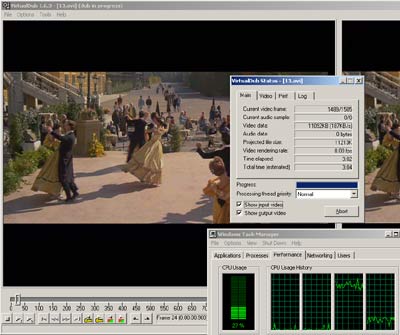
VideoEnhancer:
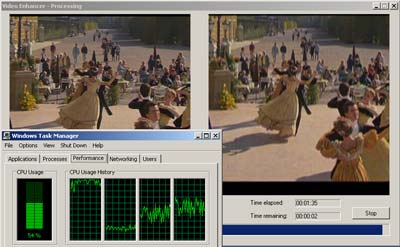
Another test was performed on a Hyper-Threading Pentium 4 3.0 GHz with a
different DV file and same set of filters. VirtualDub completed the work
in 53 seconds while Video Enhancer did it in 46 seconds. That's
15% faster.
Other articles...
|